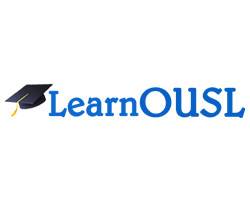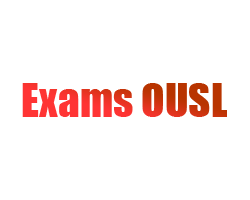The following services are provided through the Information Technology Division to all students registering for degree programs at the University.
Student Email Address
This is a service provided to every student pursuing degree and advanced certificate programs.
- How to accessing student email – OUSL Student Email Guide
- Password reset of student email –
If you have already add your personal email address or mobile number to your student email account, you can recover your password as your self. Otherwise please send a email request to ithelpdesk@ou.ac.lk including your student details.
MS 365 for Students
This is a service provided to every student pursuing degree and advanced certificate programs.
- How to activate the MS 365 License – Office 365 Guide
- Password reset of MS 365 account –
If you have already add your personal email address or mobile number to your MS 365 account, you can recover your password as your self. Otherwise please send a email request to ithelpdesk@ou.ac.lk including your student details.
Learning Management Systems (Login Only)
Use the extension below to log in.
Student Management System : MY OUSL
URL – http://myousl.ou.ac.lk/
Password reset – Please send a email request to ithelpdesk@ou.ac.lk including your student details. (0112881055 / 0112881378)
Free WiFi : No pre registration required.
- SSID : OUSL_AIR_STUDENT
- Username : OULMS Username
- Password : OULMS Password
.